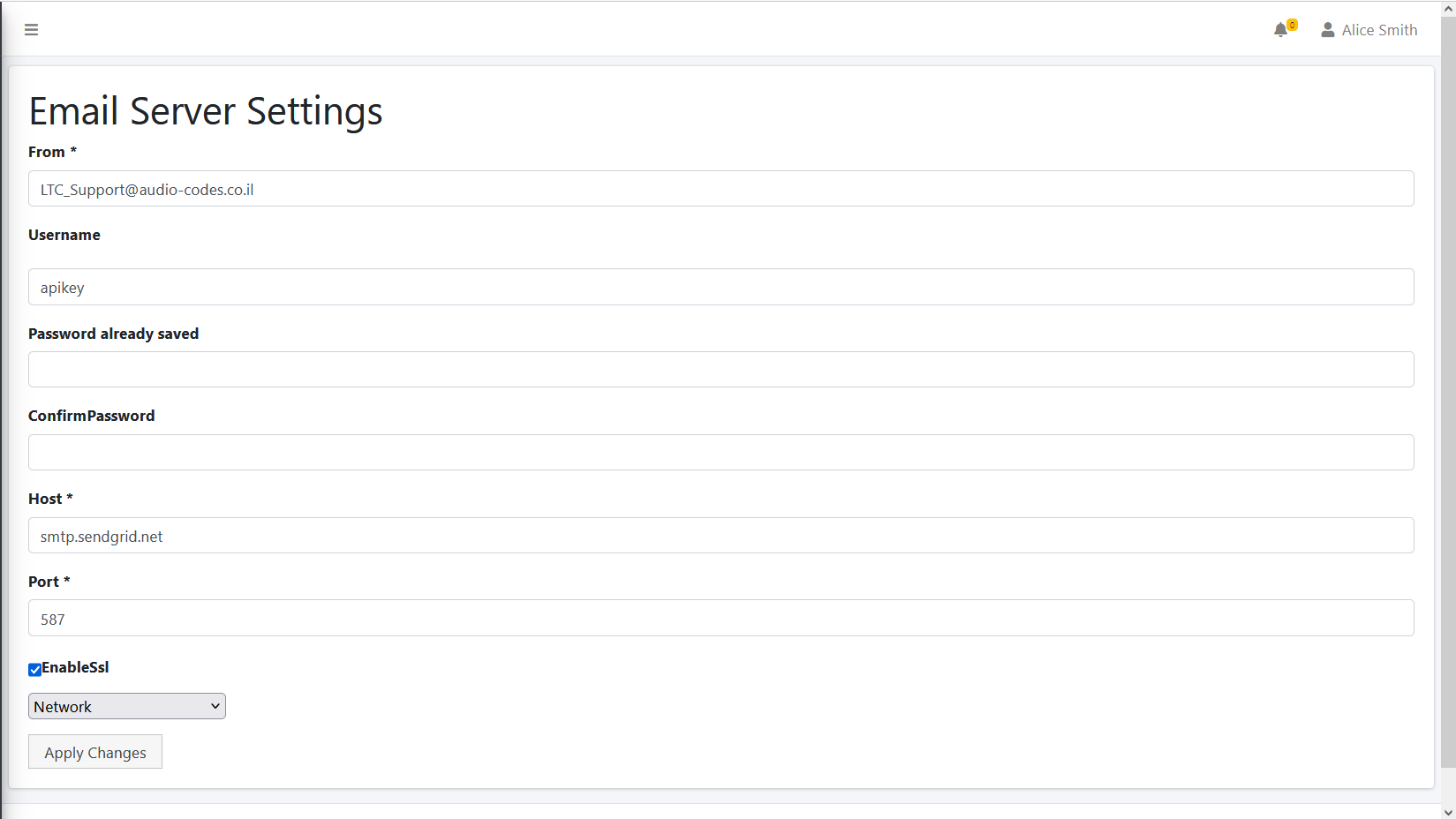Configuring Email Settings
This step describes how to define the email server settings for sending the invitation requests (configured in Configuring Invitation Settings) to the customer IT administrator for connecting to the Multitenant portal.
|
2.
|
In the Multitenant portal Navigation page, open the Email Settings page (Configuration > UMP > Email> Server Settings). |
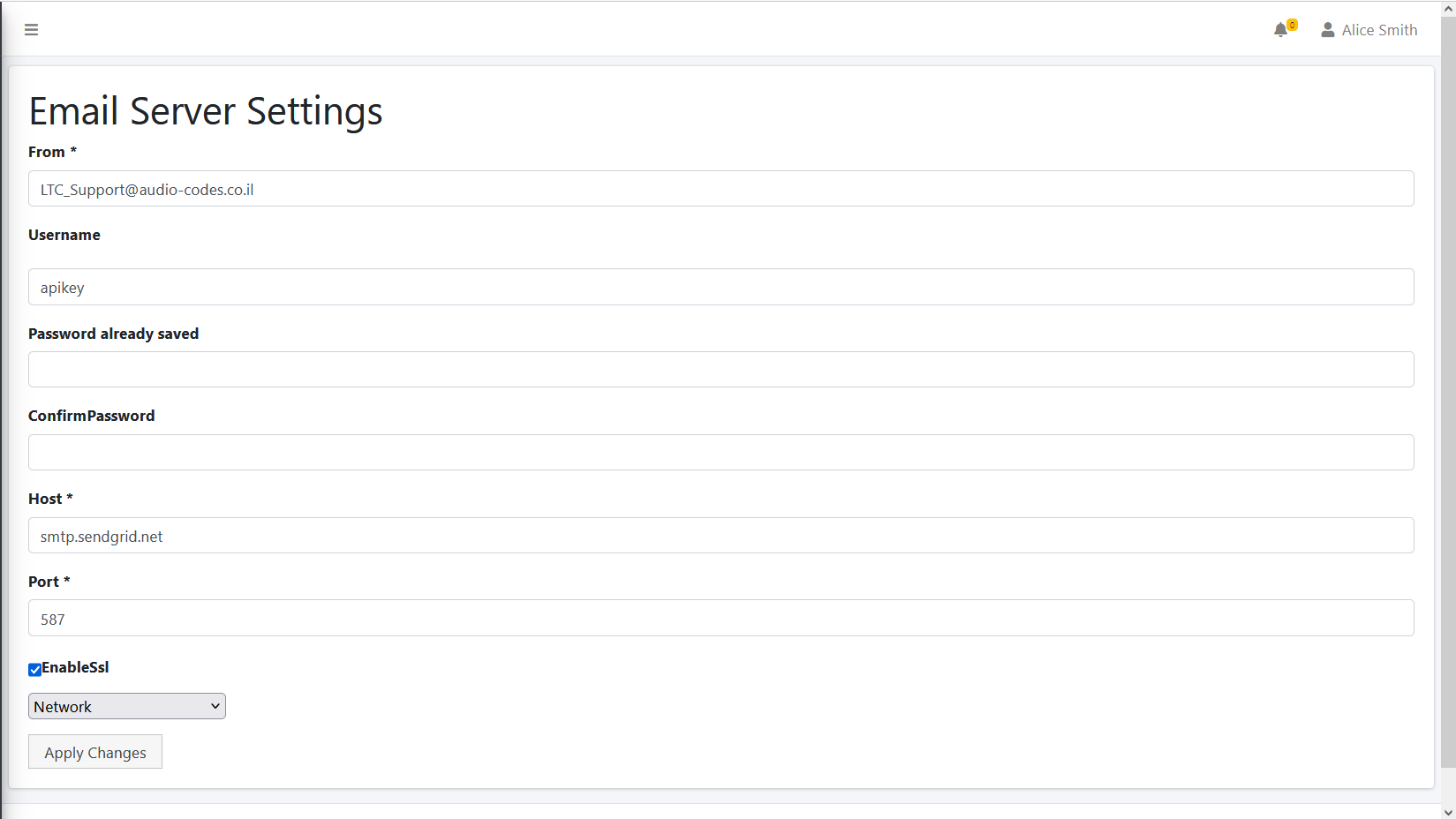
|
3.
|
Enter the following details: |
|
●
|
Username: Your email server account/username |
|
●
|
Password: Email server account Password / API key |
|
●
|
Port: SMTP server / port |